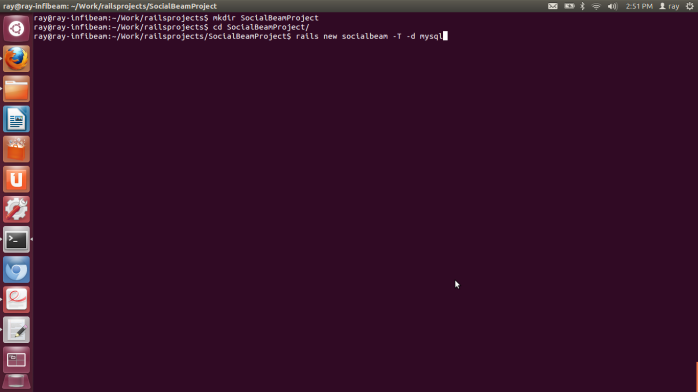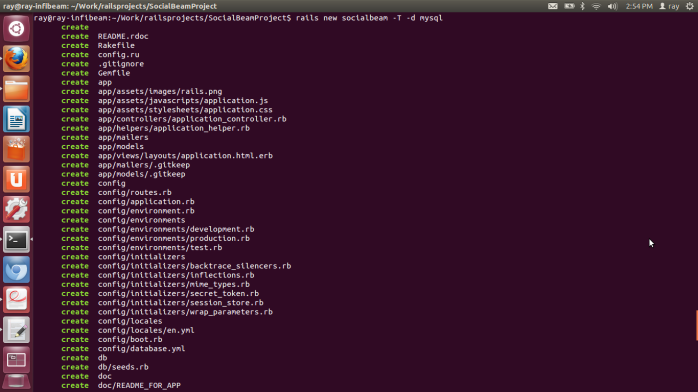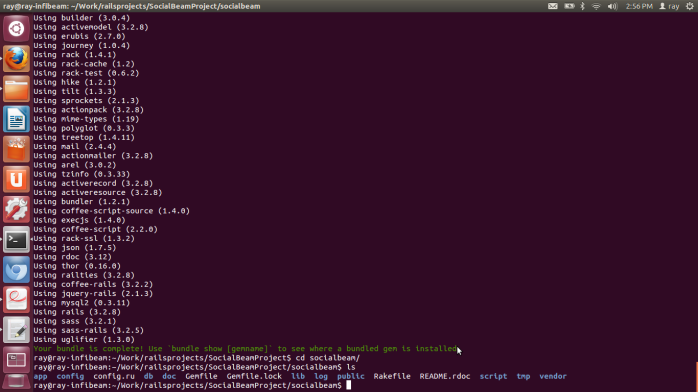Okay now that we have our environment ready and set-up we can now start the Project Development of “Socialbeam“.
I will be using Rails 3.2.8 and MySQL, you can choose to use any other DB as you wish if you want to. And if you have Rails 2.x version installed , then don’t worry read my other post on how to set-up your system with both Rails 2.x and Rails 3.x! Switch between any version whichever you feel would be best for the project. Read here http://raycoding.net/2012/10/16/setting-up-rvm-to-use-both-rails-3-x-x-and-rails-2-x-x/
I will be sticking to Rails 3.2.8 throughout socialbeam project. lets get started. Migrate to the folder where you want to create your project. In my system it is going to be
…../SocialBeamProject/socialbeam
rails new socialbeam -T -d mysql
Execute this command -T is for directing Rails not to create test cases as
I will be using RSpec later in project for testing and -d mysql mention which
DB I intend to use for project. You can go ahead with your choice of DB.If you get to this then congratulation you have just created your “socialbeam” project structure! cd into socialbeam folder and ls to view the structure
Let me now give you a brief idea of the Project Directory Structure.